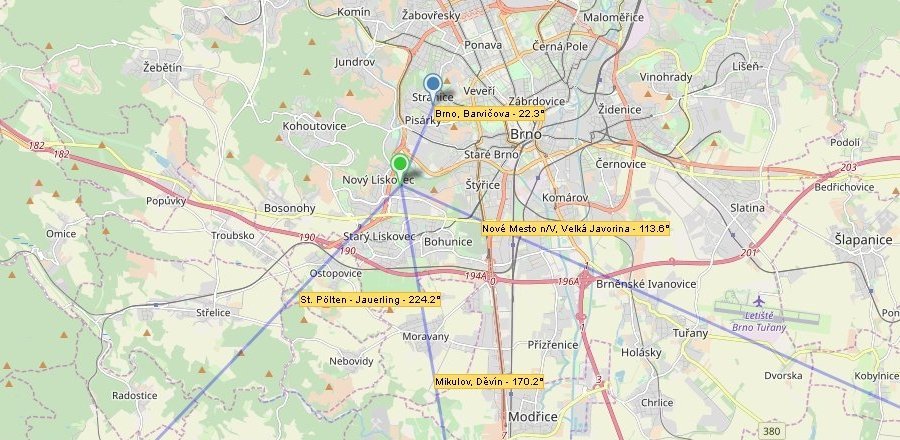DVBTMap.EU without ads!!!
The most significant change is website totally without any ads. You will get much more space to see better and greater map(s). See image below. Note: The site picture has been downsized.
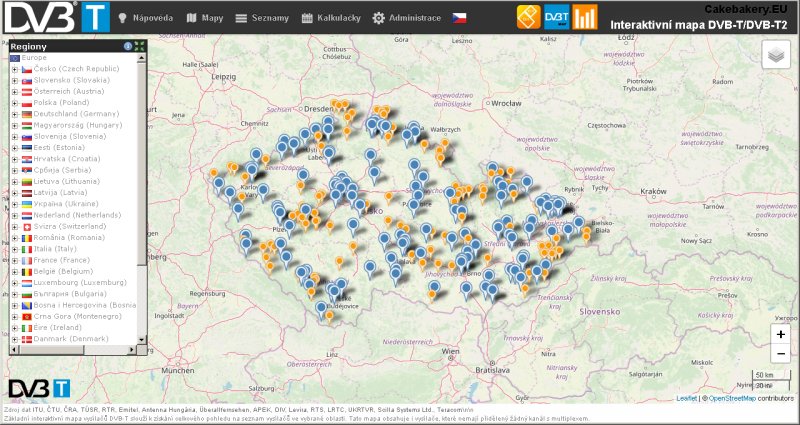
Better maps and many small improvements
 Because there are no ads, it was possible to make treeview for select transmitter with greater height. You can find it on - review map of transmitters, mux map and coverage map.
Because there are no ads, it was possible to make treeview for select transmitter with greater height. You can find it on - review map of transmitters, mux map and coverage map.
Every window has been added with a new icon ![]() . Click on the icon to show/hide help window.
. Click on the icon to show/hide help window.
If you are on the map distance and terrain profile, there are the two new icons. Click on the icon ![]() to remove all defined transmitters. If you want to add a new transmitter, click on the icon
to remove all defined transmitters. If you want to add a new transmitter, click on the icon ![]() and enter the name of the transmitter. Example. Do you want to find Brno, Kojál, just enter ojá and then select transmitter. You can use arrow keys to move up and down in the list of searched transmitters. Hit Enter to confirm your selection. For greater zoom, there are automatically shown titles for lines between your position and transmitter. See image below.
and enter the name of the transmitter. Example. Do you want to find Brno, Kojál, just enter ojá and then select transmitter. You can use arrow keys to move up and down in the list of searched transmitters. Hit Enter to confirm your selection. For greater zoom, there are automatically shown titles for lines between your position and transmitter. See image below.
Do you like PDF report? Sure, you will appreciate extended version with transmitter diagrams. Click here to download PDF example.
The coverage map has the two new icons. Use icon ![]() to show/hide transmitter diagram. If you want to deactivate function to set up automatically transmitter's position, click on
to show/hide transmitter diagram. If you want to deactivate function to set up automatically transmitter's position, click on ![]() . Click on icon again to activate function.
. Click on icon again to activate function.
Map of nearest transmitters it is possible to show transmitters up to 400 km (dafault value is 300 km).